Timelines
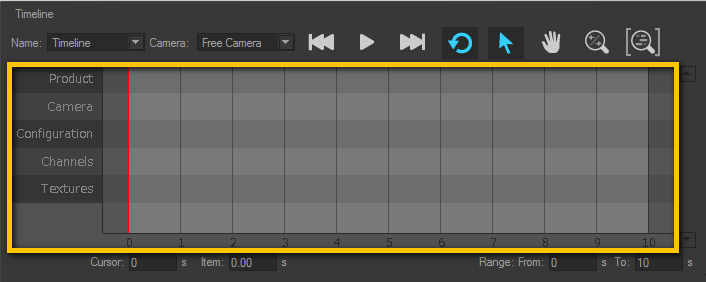
A timeline is a set of animation tracks. Every new timeline is initialized with tracks for Products, Cameras, Configurations, Channels, and Textures. Each track accepts a given type of animation keys or clips, which are available in the libraries on the right-hand side of the editor. You will find more information about the editor in the corresponding chapter: Timelines (Editor).
Tracks accepting channel animation clips and video textures are added below the existing tracks. To simplify creating and deleting additional tracks, the following strategy is applied:
There will always be one empty track of each kind: if a clip is inserted into the last empty track, a new one is created at the bottom of the list of tracks.
Only one track of each type is empty: if a track no longer contains any clips, and if another empty track already exists, the newly empty track is deleted.
A slider allows you to scroll through the tracks if the window is not big enough to display them all.