Drago Tone Mapping
The following parameters can be set for the Drago Tone Mapping effect: Average Luminance, Bias and Maximum Input Luminance. The user may also choose to use Sub-pixel correction by ticking the corresponding box.
Average Luminance is for controlling the average intensity of the original image. Setting this parameter to low values leads to an overexposure of the final image.
Bias parameter enables users to control the final image contrast.
Maximum Input Luminance parameter is for controlling the maximal intensity in the original image.
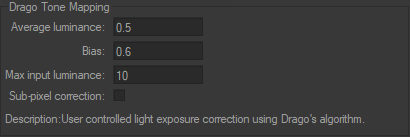
Options for the Drago Tone Mapping effect.
The following images show the effects of Drago Tone Mapping for different average luminance, bias and maximum input luminance levels.

A Patchwork 3D scene with no tone mapping applied.

Drago tone mapping with an average luminance of 0.5, a bias of 0.6 and a maximum input luminance of 10.

Drago tone mapping with an average luminance of 0.5, a bias of 0.6 and a maximum input luminance of 1.

Drago tone mapping with an average luminance of 0.5, a bias of 0.2 and a maximum input luminance of 10.