Engines Used for Rendering
The view image is rendered by the engine used to calculate it in the active viewport. If any part of the active view is calculated by raytracing, the image will be rendered by the raytracing engine. However, if the view is calculated by the OpenGL engine, the image will be rendered by this engine.
The engine used to render the view (OpenGL or Raytracing) is indicated on the upper part of the thumbnail.
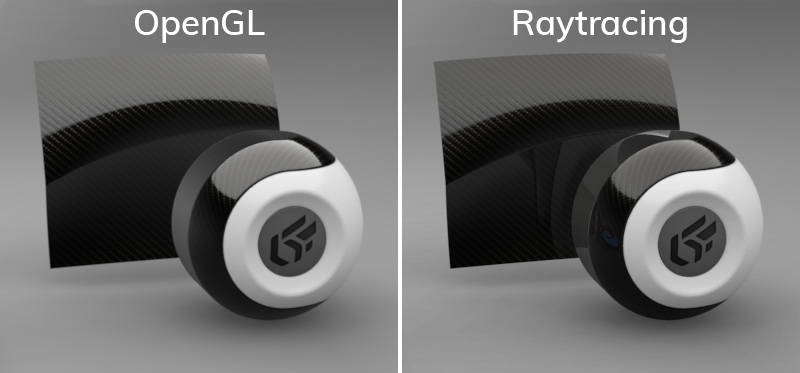
Indication of rendering engine on thumbnails (OpenGL engine on the left; raytracing engine on the right).
Note
The raytracing engine can be set up to automatically add views rendered by raytracing to the Rendered Views History.
Click on the button  Raytracing settings on the toolbar Editors or navigate in Editors > Raytracing settings. An option in the Viewport Raytracing box allows the Automatically add to Rendered Views History on render option to be activated or deactivated. This option is disabled by default.
Raytracing settings on the toolbar Editors or navigate in Editors > Raytracing settings. An option in the Viewport Raytracing box allows the Automatically add to Rendered Views History on render option to be activated or deactivated. This option is disabled by default.