General Properties
General Properties can be applied to all global or local environments.
General Properties:
Property | Description |
|---|---|
Name | Displays the name of the environment. This name can be changed by providing a new name in this field. Use the Enter key to validate any changes. |
Gamma | Allows you to change the gamma value of your image. Useful in some cases for correcting the gamma value of the imported HDRI image. |
Saturation | Allows you to adjust the color saturation of the environment image. Its value varies from 0 (environment image in black and white) to 1 (environment image in saturated colors). This property can be adjusted in real time. |
Mapping Type | Allows you to define the projection method for the type of HDRI image. |
Invert | Allows you to invert the projection of the environment image. |
Default Orientation | Initializes the orientation of the environment in order to position it correctly with regard to the product. |
Diffuse:
Property | Description |
|---|---|
Exposure Correction | Allows you to adjust the influence of the exposure of the environment on the diffuse layer of a material. It is a coefficient applied to this contribution. This property can be adjusted in real time. |
Lightmap Coloration | Allows you to adjust the influence of the environment color on the diffusion of the materials using lighting textures. |
Specular:
Property | Description |
|---|---|
Exposure Correction | Allows you to adjust the influence of the exposure of the environment on the specular or reflection layer of a material. It is a coefficient applied to this contribution. This property can be adjusted in real time. |
Resolution | Allows you to define the resolution of the image used for adjusting the mirroring. |
High Quality Filtering | Eliminates whitening and aliasing effects environment reflections on sharp geometries in scenes with very intense areas. |
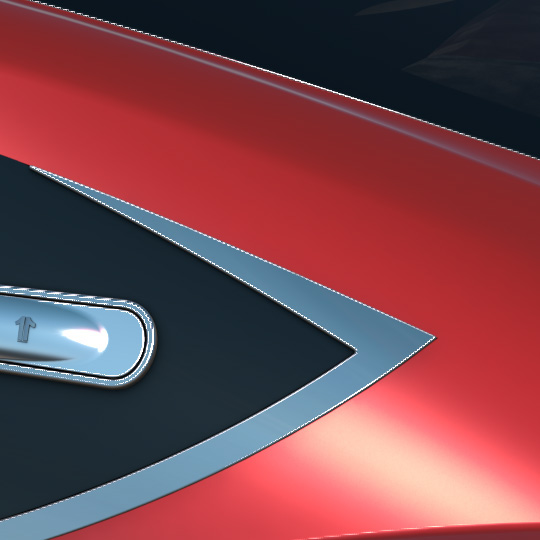 Reflection of an environment featuring a high intensity area in a specular material without the High quality filtering option. | 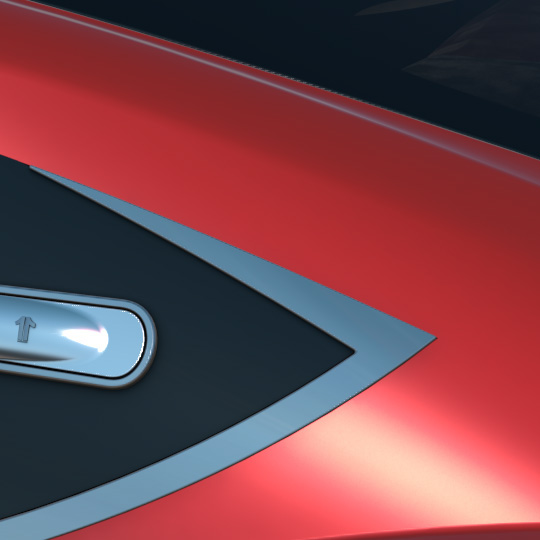 Reflection of an environment featuring a high intensity area in a specular material with the High quality filtering option. |
Background:
Property | Description |
|---|---|
Alternative background map | Allows a high resolution texture in a low dynamic range format (JPG, PNG...) to be used instead of the HDR environment for environment materials. |
Exposure | Allows you to adjust the influence of the exposure of the environment on the background. Its value is a coefficient applied to this contribution. This property can be adjusted in real time. |
Altitude | Allows you to adjust the altitude of the background. |
Resolution | Allows you to define the resolution of the image used for the background. |
The image below illustrates the impact of the general properties on the render:

Here the red light source is placed out of the viewport, to the right of the image. This red component can be seen bleeding across the white bodywork.