Starting a Distributed Rendering
Once the Patchwork Lightmap Render machines have been set up, start the lightmap rendering by clicking the Ok button.
At the start of a distributed rendering, allowing the connection with the Patchwork Lightmap Render machines through the firewall of your Windows OS may be required.
The lightmap rendering progression window displays a progress bar, the estimated remaining time, the elapsed time since the beginning of the rendering, the count of surfaces for which the rendering has been completed, and the status of the rendering.
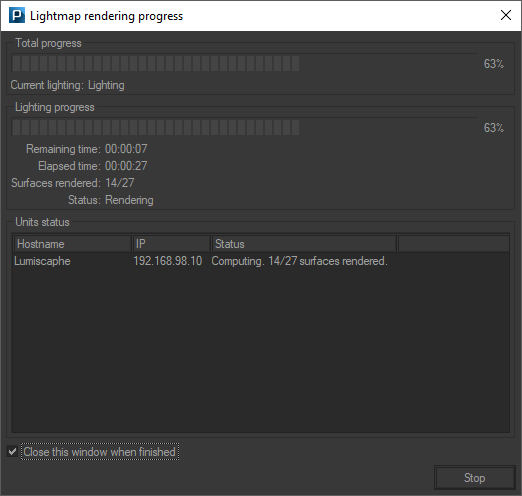
Lightmap rendering progress monitoring window.
The status of each rendering machine is also displayed. Several statuses are possible:
Status | Description |
|---|---|
Transferring data | Transferring data to the rendering machine. |
Initialization | Initialization of the rendering machine. |
Computing | Lightmap rendering in progress. |
The window closes automatically when the rendering is over if the Close this window when finished checkbox is checked.