Shaper Graphical Interface
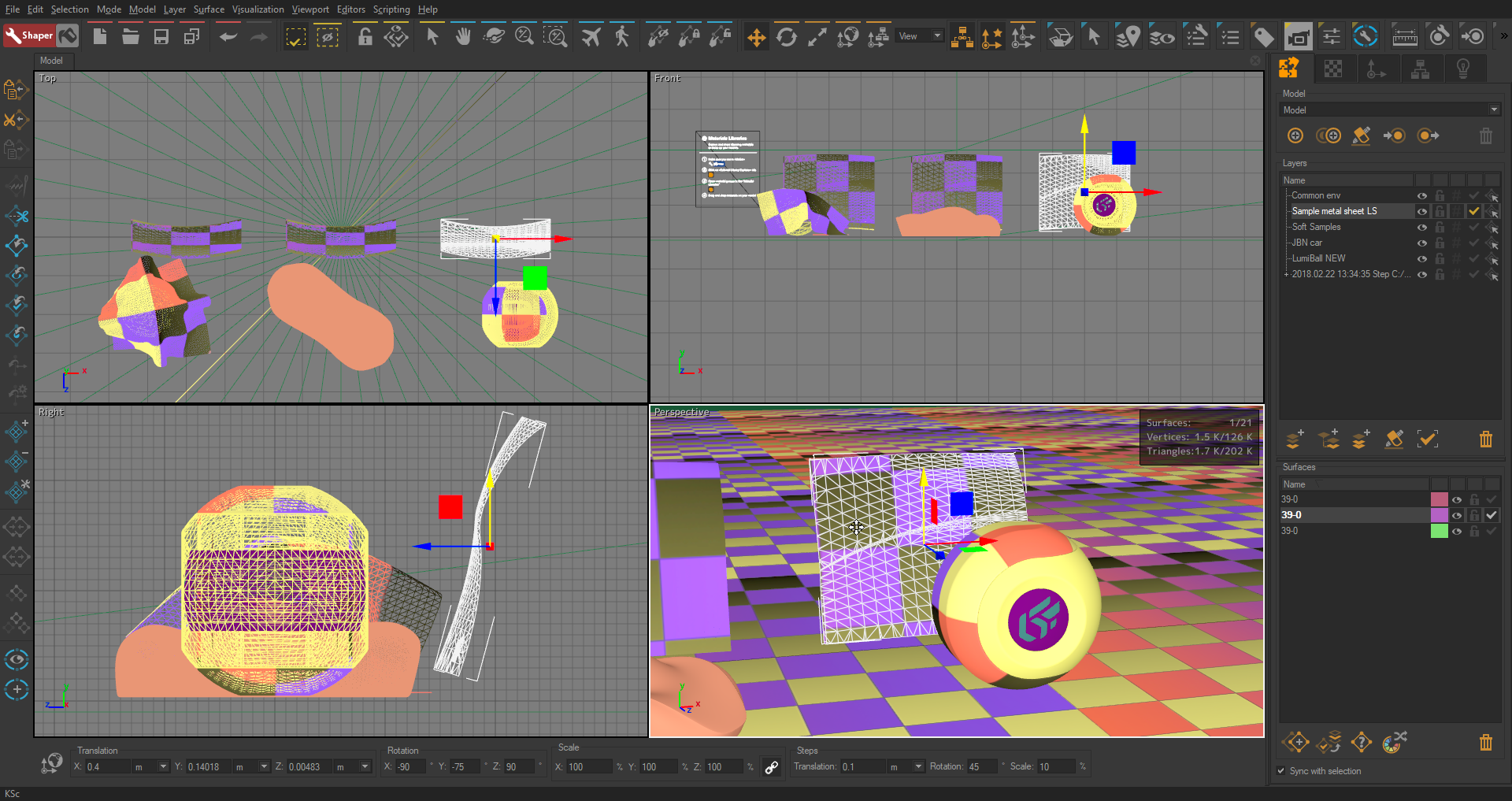
The Shaper interface is constructed around a system of interactive 3D views. By default, four views are displayed: the top, front and left views, configured in wireframe display, and a perspective view, configured as a solid display.
One of the four 3D views is active: it is surrounded by a zone displayed with highlighting (in the above image, the perspective view is active). In Shaper, the view-configuration options are applied by default to the active view.
Each view represents the 3D model that is being edited. Displaying a grid and the 3D view cube of the model helps you understand the orientation of these views. Each view displays the projection mode used in its upper left corner: front view, top view, back view, and perspective view.
Shaper provides you with several tools for modifying the point of observation and the viewing method used to represent the model in a 3D view: orbital movement about the model, viewing in wireframe mode or in solid mode, isometric or perspective projection, etc.
As in most of the applications, a menu and a toolbar located above the 3D views provide access to most of the functions of the application. On the right, a system of tabs gives access to the editing modes of Shaper: Surface, Mapping, Pivot, Kinematics and Lighting.
A vertical panel just below presents the tools available in each editing mode selected with the tabs. The above image shows the Surface editing mode of Shaper with the model, layer, and surface selectors.