Basic Principles
In order to give you an idea of the characteristic features of a standard material and to introduce the parameters associated in Matter, here is the breakdown of a slightly reflective fabric.
To replicate the appearance of a photorealistic material, the Matter module proceeds by layer:
Diffuse: When created, a new material is slightly gray and has the appearance of perfectly smooth rubber.
Color and pattern: The Color Map field is used to apply a pattern mimicking fabric fibers.
Texture: In the Bump tab, the Bump Map zone encodes the surface texture used to simulate the unevenness of woven fabric. The depth of this unevenness is modulated by the Diffuse Depth setting.
Reflection: The overlay of a reflection (type Diffuse and Reflection) without taking into account the unevenness of the texture on the reflective layer simulates a thin film of plastic on the fabric.
Color: A reflective layer has a tendency to lighten the material.
Texture: Final, to finish the material, enable and set the Reflection Depth in the Bump tab.
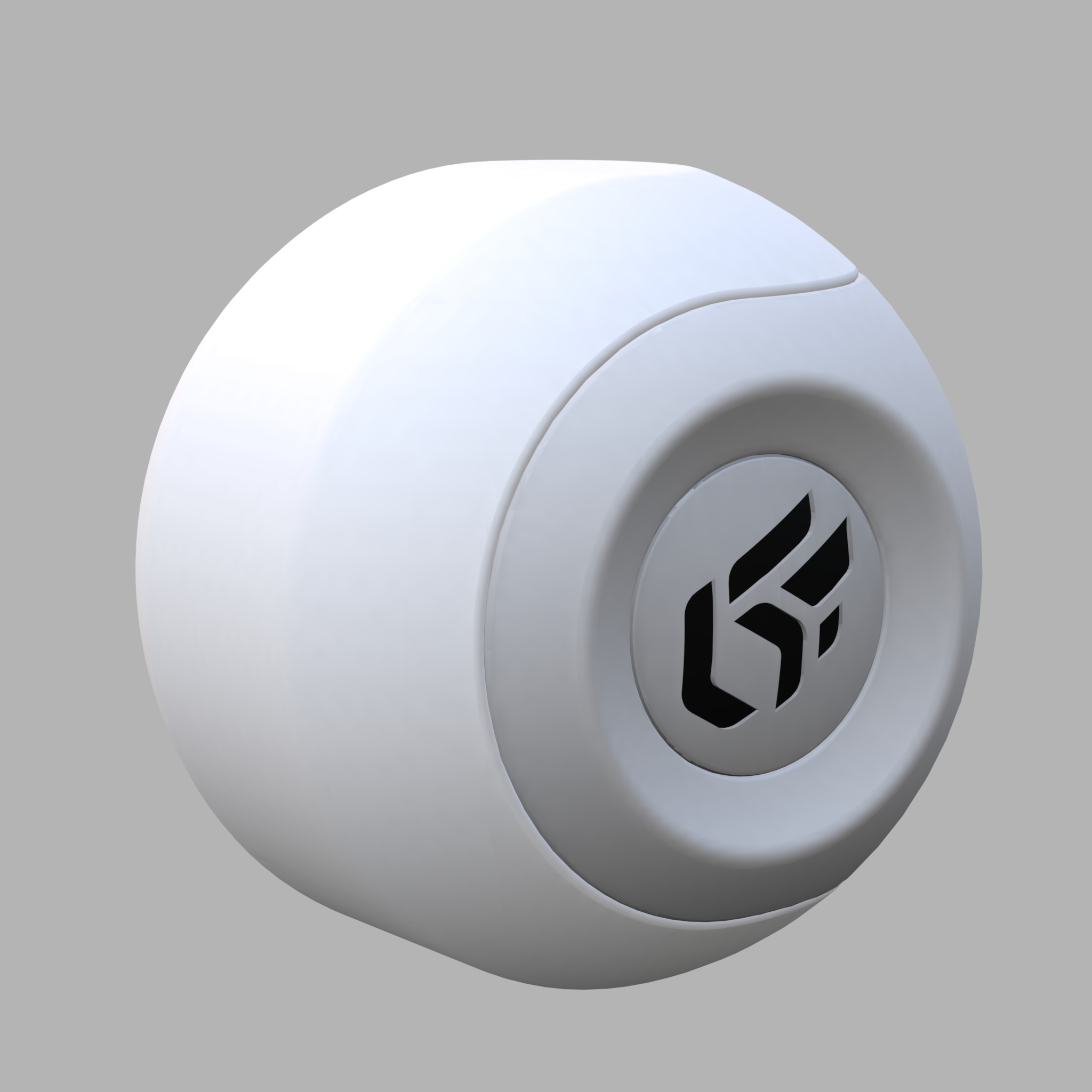 Diffuse layer | 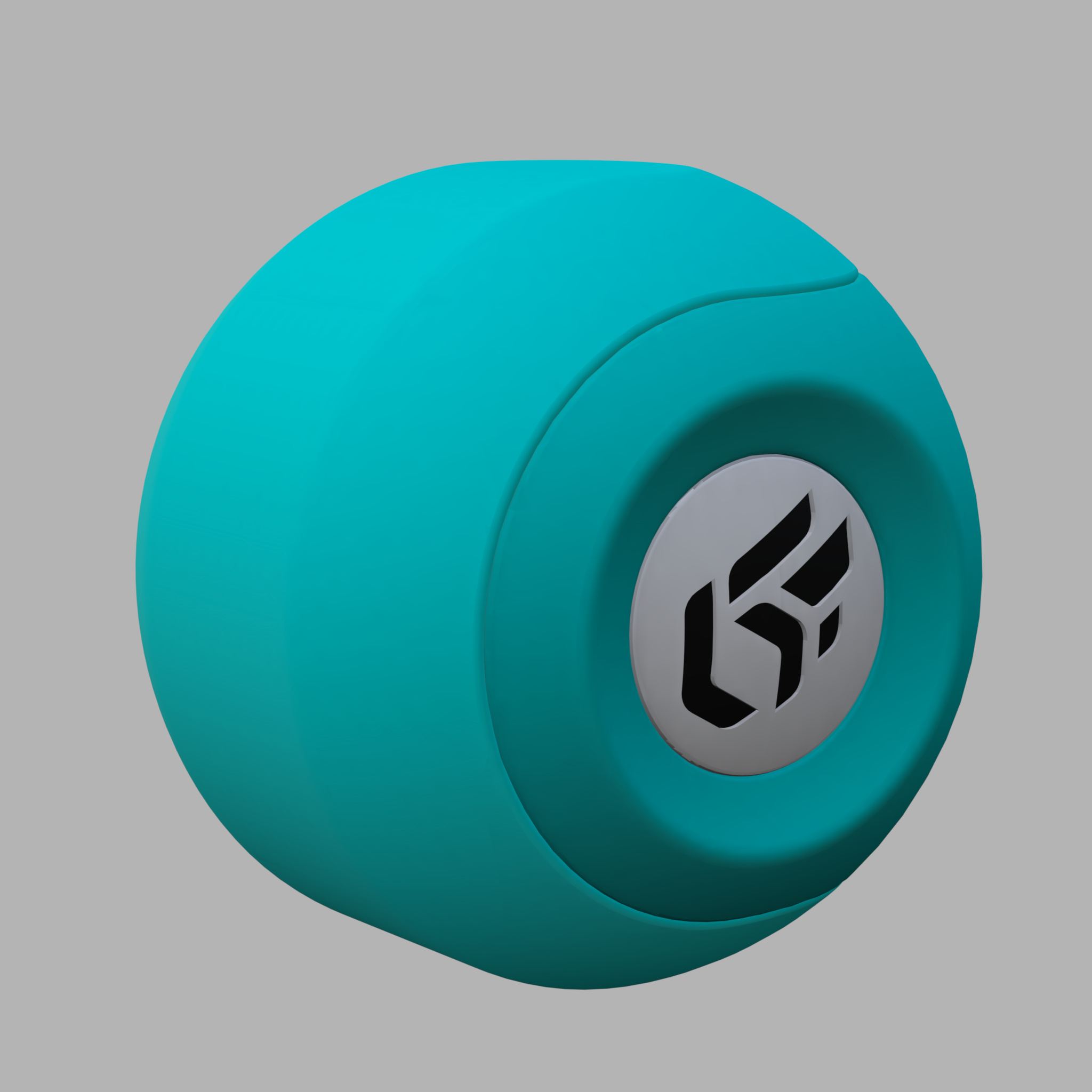 Diffuse layer + color |
 Diffuse layer + diffuse texture | 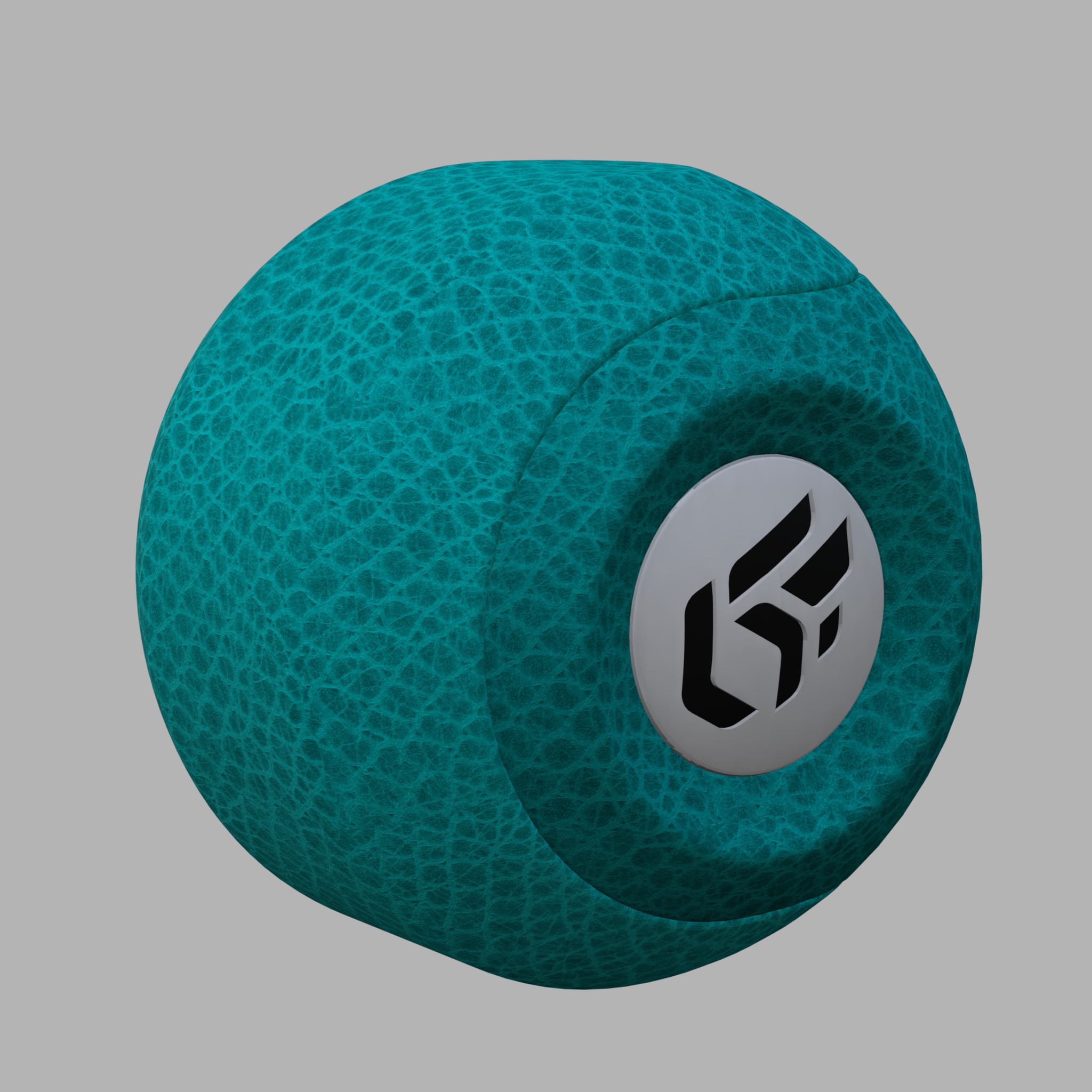 Diffuse layer + color and pattern + diffuse texture |
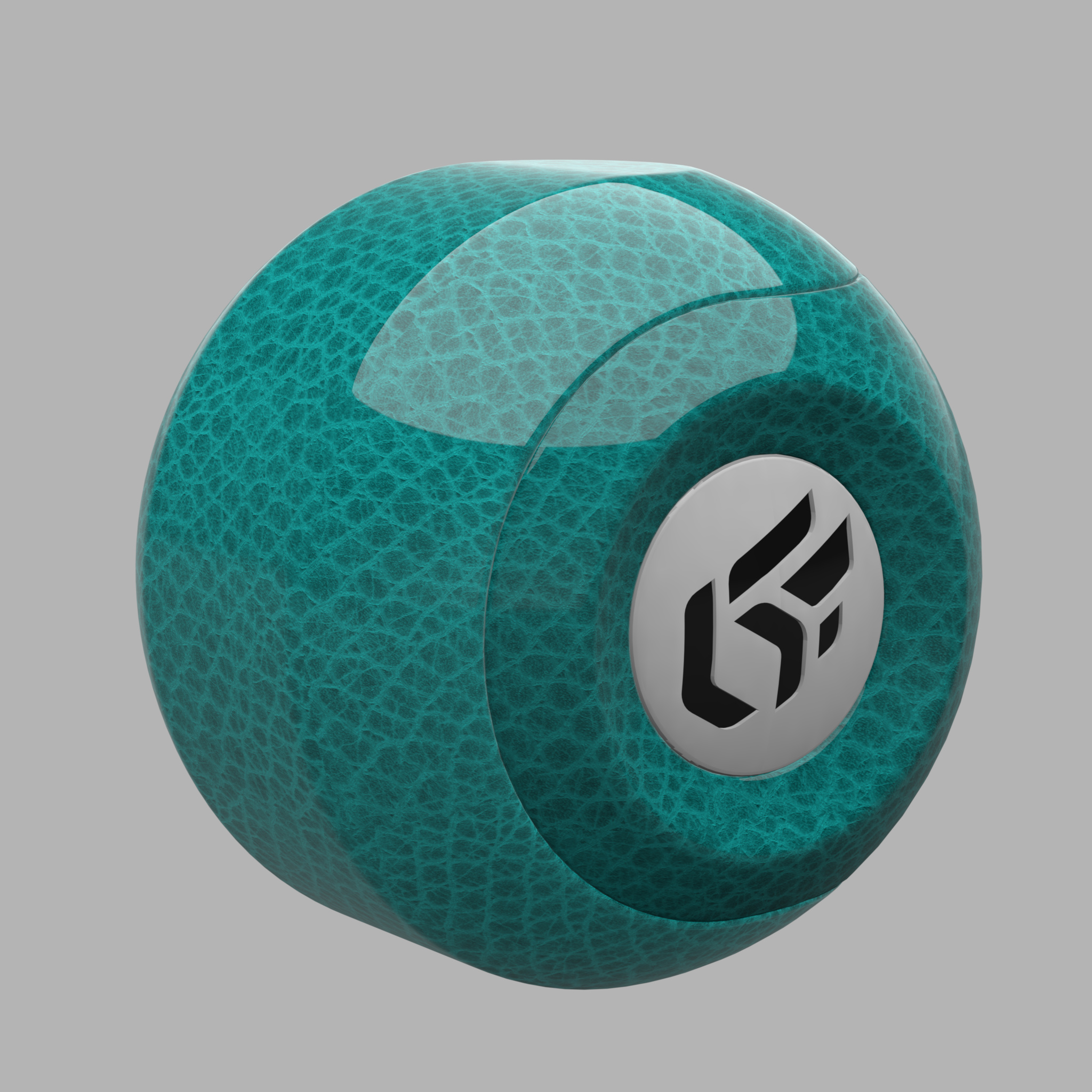 Diffuse layer + color and pattern + diffuse texture + reflection | 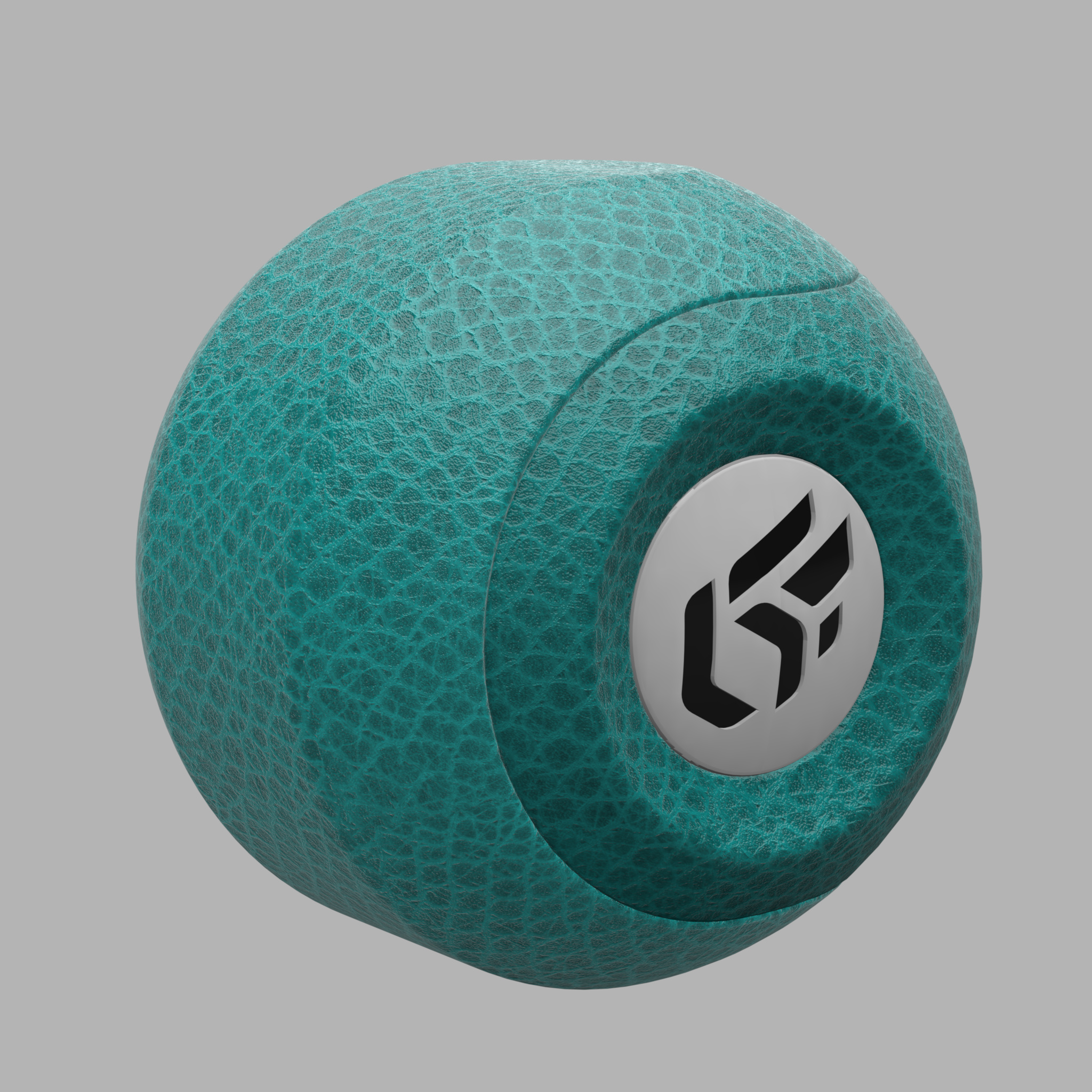 Diffuse layer + color and pattern + diffuse texture + reflection + reflection texture |