Geometry Tab
The Geometry tab provides general options for importers, as well as various options specific to the importers for Parasolid (IGES), ACIS, and Alias Studio.
In the General Import Options, the Define default units button gives you access to the window for configuring the units used by default during the importing of the 3D models.
The default measurement units for formats 3DS, DXF, WAVEFRONT OBJ, and STL can be defined by using the associated drop-down menu. By choosing the User-defined entry of the scroll-down menu, you have the possibility of entering an arbitrary value in the editable field on the right.
Warning
Many of these imports are optional add-ons. Some may not be available depending on your specific software license.
The Ignore files already imported zone allows you to optimize your imports by not repeating the import of files that have already been imported. For example, if you regularly import all the files from a given directory, you don’t need to worry about choosing only the new files the next time you import.
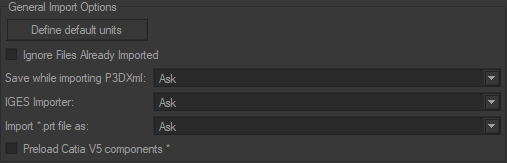
Access the options specific to the Parasolid (IGES), Alias Studio and, Catia importers that you wish to set up.