Lighting Tab
The lighting engine powers the lighting in Patchwork 3D. Depending on the configuration of your computer and the settings in this tab, the lighting engine may require a lot of resources. The default values, however, are generally sufficient, though you have to option to disable the engine by unchecking the box Enabled.
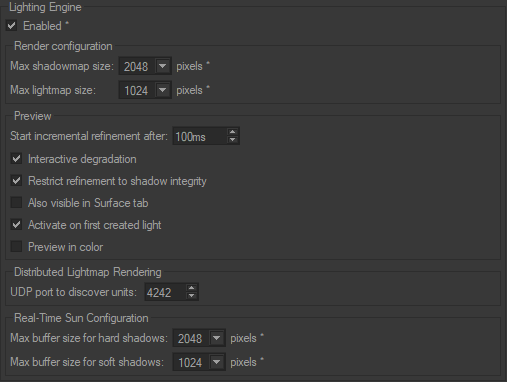
By default, the Render configuration is limited to:
Option | Default value |
|---|---|
Max shadowmap size | 2048px |
Max lightmap size | 1024px |
The Preview mode, available in the Lighting tab in the Shaper sidebar, can also be personalized. You can set the length of time with no interaction before the incremental refinement begins (Start incremental refinement after) and enable or disable the following options:
Option | Default value |
|---|---|
Interactive degradation | enabled |
Restrict refinement to shadow integrity | enabled |
Also visible in Surface tab (when the Surface sidebar tab is active) | disabled |
Activate on first created light | enabled |
Preview in color | disabled |
If you use Distributed Lightmap Rendering, you also have the choice to set the UDP port used to discover units used for rendering.
To manage the memory resources required by the use of a real-time sun, provide the max size for hard and soft shadow buffers. The values by default are sufficient in most cases.