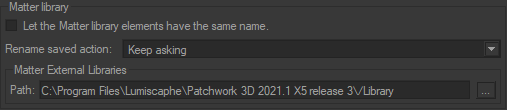File Tab
The recent Databases zone allows you to indicate the maximum number of files that will be available in the File > Recent menu. The default value is 9; you can change it to any value from 0 to 99.
The Opening Behavior zone allows you to specify which objects should be loaded into memory when a database is opened. If loading a database is very slow, it is often possible to speed up the initial loading to be able to open your database more quickly.
The Reset loading warnings button enables the warnings for which you might have previously checked Do not tell me again.
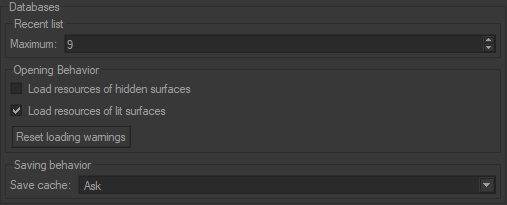
The Color Books zone allows you to specify the Adobe directory from which Patchwork 3D will be able to find color books in Adobe Color Book file format (*.acb) that are used in Photoshop. It functions like a standard file explorer.

The Exporters zone groups together required information for certain exporters such as the exporter for P3DXml that has an option to Export ACIS files in binary mode. This option is enabled by default.
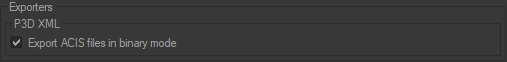
If Let Matter library elements have the same name is checked this allows resources (Material, Texture, Background, etc...) in Matter libraries to have the same name. Conversely, if the parameter is unchecked, you will be invited to change the name because two resources can have the same name.
Three choices are then possible:
Keep asking: Patchwork 3D will suggest a new name each time, which you must then validate by clicking on Rename button. If you tick Do not ask again, Patchwork 3D will remember your choice the next time.
Rename: Patchwork 3D will automatically rename the resource as Microsoft Windows does when you have two files with the same name.
Ignore Patchwork 3D will cancel the renaming if there is a conflict.