Backface Culling
This property enables the removal of the faces that are not oriented toward the observer. This removal of the rear faces consequently improves rendering speed.
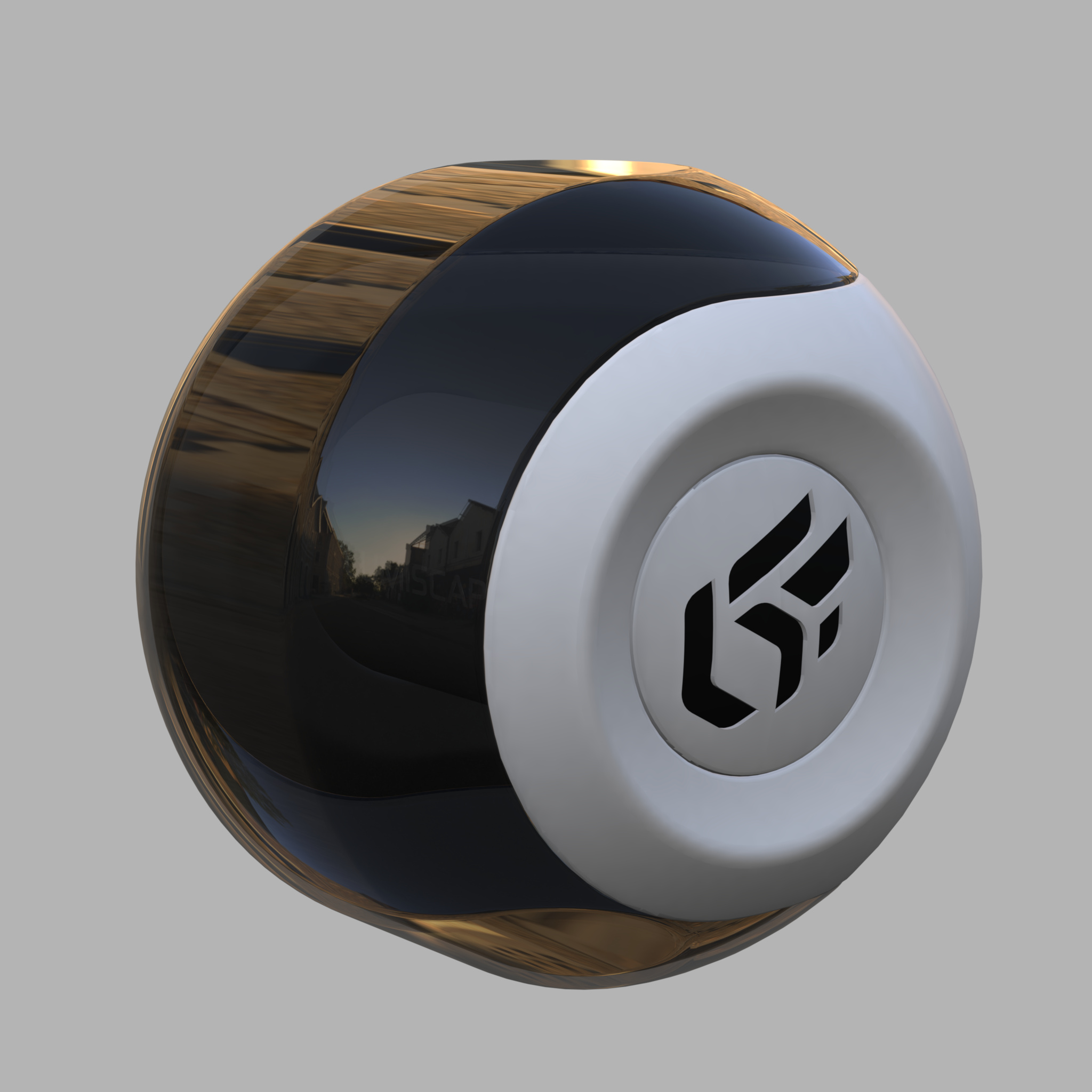 Open volume: Only front (outer) faces are visible. | 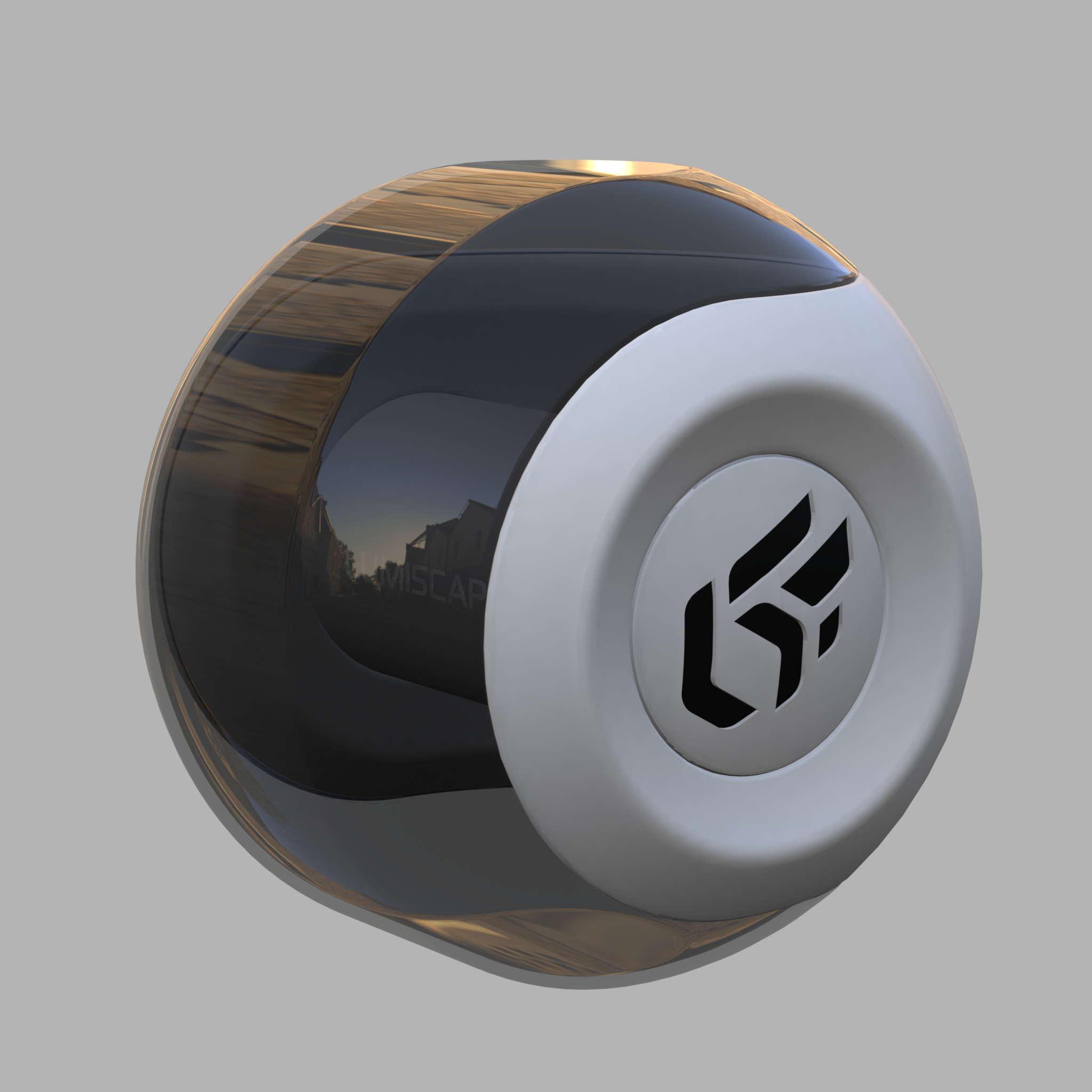 Open volume: The transparent top surface's front face is visible, and the bottom surfaces front (outer) and back (inner) faces are visible. |
A rear face is generally obscured by one or more front faces in a closed volume. If a face becomes transparent (application of a transparent material), it no longer performs its occlusion function. It is then essential to make the front and rear faces visible in order to close the volume.
Backfaces use the default global settings. See Use product global setting.
This parameter can be changed for each surface with the Backface Culling available in the viewport context menu:
Hide backfaces
Show backfaces