Assigning Materials as Stickers
Shift: The Shift modifier assigns a material as a sticker. To assign a sticker to a surface, you can:
Shift + drag and drop from the Materials editor,
Shift+drag and drop from the active element in the Matter sidebar's material library. If multiple UV mapping have been assigned to the surface targeted by your cursor, a drop-down menu will appear allowing you to select the UV channel.
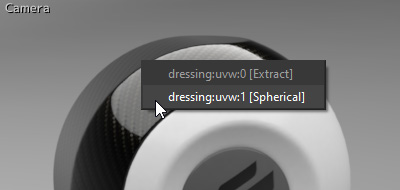
Shift+drag and drop from a selected element in the Matter sidebar's material library.
The center of the sticker is placed exactly at the location where you drop the material. Precise positioning of the sticker on the surface is accomplished using the two interactive modes.